Matomo is a popular privacy-first analytics tool. With Matomo, you get full data ownership, no sampling, and strong compliance with regulations like GDPR and CCPA.
But when you need to go beyond traffic stats and bounce rates, Matomo alone won’t show you where users are getting stuck, what those struggles are costing you, or how to prioritize improvements by business impact.
This guide breaks down 5 of the best Matomo alternatives and shows how Contentsquare fits into any stack (and stands on its own)to give you the behavioral, visual, and business insights most tools leave out.
Key takeaways
Matomo is privacy-focused but relies on manual tagging and offers limited behavioral, visual, and business insights
Most Matomo alternatives improve on reporting or usability, but still miss the full picture of what users do, feel, and experience
Contentsquare captures every interaction from day one—no tagging needed—so you can instantly explore behavior across journeys, segments, and devices. Visual tools reveal where users get stuck, AI does the analysis for you, and revenue impact shows what to fix first
You can use Contentsquare on its own or alongside Matomo to fix issues faster, drive growth, and stay fully compliant
More than 180 top brands (including Cartier, iRobot, and Hugo Boss) already pair Matomo withContentsquare to get deeper insights without sacrificing privacy or control
Limitations of Matomo: why you’re looking for an alternative
Matomo is built for control. You manage the data, the compliance, and the hosting. But that control comes with tradeoffs. What starts simple can slow you down. What feels flexible can add friction. And the questions that matter most often go unanswered.
Here’s where Matomo falls short and what to look for instead.
1. Manual setup that slows everyone down
Every event and goal in Matomo needs to be configured manually. That means you have to decide what to track upfront, rely on engineering to implement tags, and go back to square one anytime a page or feature changes. It’s a major bottleneck that makes it difficult to move fast.
To avoid getting stuck in endless implementation loops, you need a platform like Contentsquare with autocapture that tracks every interaction from day one. That way, you can explore behavior retroactively and answer new analytics questions whenever they come up.
2. No built-in intelligence
Even with tagging and setup complete, Matomo leaves the analysis to you. There’s no AI to flag issues, provide summaries, or offer next steps. You have to pull reports, decipher charts, and hope you’re asking the right questions.
To save time, connect the dots between data and get actionable next steps, you’ll need a platform like Contentsquare that uses AI (we call ours Sense) to do the hard work for you.
You’ll get features like
Frustration Score to automatically identify what’s making customers leave
Headlines to highlight unexpected shifts in behavior or performance
Chat with Sense, our platform’s built-in AI assistant to generate insights from simple questions (like “Why did conversions drop on mobile this week?”) so your team can spend less time digging and more time delivering
![[visual] Get faster insights with Sense, Contentsquare’s AI layer](png/contentsquare-sense-ai571d.png)
Work smarter, not harder: use Contentsquare’s AI, Sense, to get an instant answer to any analytics question
3. Limited behavior signals
Matomo’s heatmaps and session replays are only available on paid tiers, and even then, they’re very basic. For example, Matomo’s heatmaps only show clicks, movement, and scrolls; you can’t use them to identify user frustration by homing in on rage clicks or hesitation time.
To understand what users actually experience, you need a platform with Experience Analytics capabilities like Contentsquare. A platform that captures every user interaction automatically and ties them to specific content elements, journeys, and outcomes so you can see where users are getting stuck, what’s driving engagement, and what to improve next.
4. No way to prioritize by business impact
Matomo can show you which pages have high exit rates or where form completions drop off, but it won’t tell you what that’s costing you. You can broadly track conversions and ecommerce sales, but not which website or app behaviors actually led to that revenue (or resulted in a bounce). That means you’re left guessing which issues matter most.
You’ll need to use Matomo (or a competitor) alongside Contentsquare to take advantage of features like Impact Quantification. Impact Quantification lets you know how any event or behavior affects conversions and revenue, so you can always prioritize optimizations based on business value, not assumptions.
5. Limited visual tools
Matomo’s visuals are not going to win any design awards. Even on paid tiers, heatmaps are dated, session replays are clunky, and user flows are difficult to explore. There’s no intuitive way to compare behaviors across segments or visualize how different journeys impact outcomes.
It’s a lot easier to align a team (and, more importantly, get stakeholder buy-in) when you can refer to visual tools like Contentsquare’s Journey Analysis and Zone-based Heatmaps. These show exactly how users navigate, where they drop off, and how each element contributes to engagement or revenue so you can back up your decisions with clear, visual proof.
![[Visual] heatmaps-zoning-elements](png/2-heatmaps-zoning-elementsa4ce.png)
Use Zone-based Heatmaps to show engagement, conversions, and revenue by zone
💡 Pro tip: Want to see insights directly on your site? Use our Chrome extension (CS Live) to overlay Contentsquare’s UX metrics in context, spot high-performing elements, surface friction, and validate changes without digging through dashboards.
5 best Matomo alternatives (and what they do better)
Here’s how the top Matomo alternatives compare across strengths, gaps, and fit for different teams. Keep reading for a closer look at each one.
Platform | Best for | Strengths | Limitations |
Matomo | Privacy-focused teams that want full data control | Privacy compliance, open-source, flexible hosting, no data sampling | Tag-heavy setup, surface-level insights, no guidance on what to fix |
Contentsquare | Digital teams that need fast analytics answers and clear next steps | Autocapture, AI insights, revenue impact, optional cookieless tracking | Doesn’t replace Matomo’s open-source or server-side control |
GA4 | Marketing and analytics teams with strong tagging support | Free, customizable, strong attribution, integrates with Google ecosystem | Requires manual setup, no replays or heatmaps, no native prioritization |
Adobe Analytics | Enterprises already using Adobe Experience Cloud | Advanced segmentation, marketing attribution, CDP integration | Manual tagging, no visual tools, steep learning curve |
Plausible | Developers and startups who want simple, private analytics | Lightweight, cookieless, open-source | Basic insights, no behavioral analytics, limited scalability |
Fathom | Small teams and solo marketers who want clear, compliant dashboards | Unlimited data retention, 100% data ownership, cookieless | Limited to traffic data, lacks behavioral context, lacks enterprise features |
1. Contentsquare
What it is Contentsquare (that’s us, hi! 👋) is an all-in-one experience intelligence platform that turns user behavior into business growth.
Who it’s best for Cross-functional teams who want to reduce friction, prioritize changes by business impact, and improve the digital journey without drowning in dashboards. If you’re curious, have a look at how our customers use us to uncover UX blockers, validate experiments, and drive measurable growth.
Strengths
Comprehensive web analytics and mobile app analytics
Autocaptured event data with no manual tagging
AI-powered analysis, alerts, prioritization, and summaries
Revenue impact quantification across elements, pages, and journeys
Robust global privacy compliance, including GDPR, CCPA, and APPI, with features like cookieless tracking, CNIL exemption, and ISO 27001/27701 certification
Why Contentsquare is better than Matomo
You might not think of Contentsquare as a Matomo alternative. But because we autocapture every event on your website and app, you can use our platform to visualize any behavior or metric instantly (and retroactively).
Contentsquare’s acquisition analysis reveals which sources drive your most valuable users, not just your highest click rates
For example, use our Product Analytics or User Lifecycle Extension to build funnels, and compare key user segments over time. Ask Sense AI a question like “How many visitors convert from LinkedIn traffic?” and get a clear answer with context and follow-up actions.
![[Visual] Journey analysis on reference mapping](png/01-masthead__1_a4ce.png)
Sense AI is available across the Contentsquare platform—use it to ask what you need in plain language
From there, you’re in the right place to use the rest of the platform to troubleshoot errors, uncover drop-off points, or validate A/B tests using Heatmaps to see exactly how different segments interact with key elements. You’ve also got the option to use Contentsquare’s behavioral insights alongside Matomo or any competitor to pair privacy-first tracking with the deeper experience context your team needs to take action.
💡 Pro tip: You don’t need an integration to use Contentsquare with Matomo. Just add both tracking codes and join +180 brands (including Cartier, iRobot, and Hugo Boss) that combine Matomo's privacy-first analytics with Contentsquare's experience intelligence.
2. GA4
What it is GA4 (or Google Analytics 4) is Google’s freemium analytics platform focused on customizable event tracking, built-in attribution models, and predictive audiences.
Who it’s best for Marketing and data teams already invested in the Google ecosystem and comfortable managing tags, dashboards, and custom event structures.
Strengths
Free to use (with limits)
Strong marketing attribution and audience segmentation
Deep integration with Google Ads, Search Console, and BigQuery
Why it’s not enough GA4 shows what happened if you configured it in advance. But it cannot reveal why users dropped off or struggled. There are no heatmaps, no frustration signals, and no revenue impact analysis. You still need tagging, custom reports, and engineering support to get real answers.
3. Adobe Analytics
What it is Adobe Analytics is an enterprise analytics solution with advanced data modeling and deep segmentation capabilities, often used as part of Adobe Experience Cloud.
Who it’s best for Enterprises with technical teams and analysts who are already invested in the Adobe ecosystem and need highly customizable reporting and attribution.
Strengths
Advanced marketing attribution and segmentation
Integration with Adobe Target and Adobe Experience Manager
Flexible dashboards and calculated metrics
Why it’s not enough Adobe Analytics requires manual tagging and heavy configuration. It does not offer built-in journey analysis, session replay, or revenue-based prioritization. Teams need extra tools or integrations to uncover UX friction or behavior patterns. Contentsquare complements Adobe with accessible, real-time experience insights.
4. Plausible
What it is Plausible is a lightweight, open-source analytics tool designed for simplicity and privacy. It tracks basic metrics like pageviews, referrers, and custom events, all without cookies.
Who it’s best for Developers, content teams, or startups looking for a fast, no-frills alternative to GA that is easy to host and GDPR-compliant out of the box.
Strengths
Self-hosted or hosted SaaS with no third-party data sharing
Fully GDPR, CCPA, and PECR compliant
Fast and minimalist dashboards with no tracking consent needed
Why it’s not enough Plausible tells you where users came from and what pages they saw, but not what frustrated them or what blocked conversion. There are no visualizations, no session insights, and no ability to prioritize fixes by business impact.
5. Fathom
What it is Fathom is a privacy-first analytics platform designed to be simple, fast, and compliant with global data laws. It replaces traditional cookie-based tracking with anonymized data collection.
Who it’s best for Small teams and solo marketers who need a plug-and-play analytics solution that respects privacy and avoids complexity.
Strengths
Quick setup with a single script
GDPR, PECR, and CCPA compliant with no consent banner required
Real-time data with easy-to-read dashboards
Why it’s not enough Fathom gives you a snapshot of traffic and referrers, but cannot show what users did or why they left. There is no journey mapping, no error detection, and no AI insight. It is built for simplicity, not behavioral depth.
Why Contentsquare is the best complement to every Matomo alternative
Some Matomo alternatives (like Fathom and Plausible) give you surface-level metrics: what pages users visit, where they came from, and how they convert.
But they don’t show you the behavior behind the bounce, the frustration behind the form abandonment, or the revenue behind every broken journey.
Contentsquare fills in those gaps. Our platform adds the behavioral, visual, and business context your team needs to go from analytics to action, without sacrificing privacy.
Here’s what you unlock when you add Contentsquare to your stack.
Privacy and performance
With Contentsquare, you don’t need to trade privacy for insight. You get global compliance support (including GDPR, CCPA, PECR, APPI, PDPA, and the Australian Privacy Act) with ISO 27001/27701 certification and a choice of US or EU datacenters.
You stay in control with options like cookieless tracking, IP-less data collection, and keystroke masking, plus CNIL-approved tracking in France without consent banners.
Get full behavioral context instantly, no tagging needed
Contentsquare’s Smart Capture captures every interaction and event automatically . That includes events, clicks, scrolls, rage clicks, exits, and hesitations. You can explore user behavior on any element or page retroactively, without involving engineering.
How do you make sense of all this data? Not with endless dashboards! Our unique visualizations give you instant, actionable context.
![[visual] Visualize any datapoint, no tagging required](png/contentsquare-analyze-data-matomo-alternativea4ce.png)
Visualize any datapoint, no tagging required For example, use
Heatmaps to compare how different A/B test variants drive engagement
Journey Analysis to map full user flows and compare paths to conversion, drop-off, or frustration across segments
Error Monitoring to see which technical issues impact user behavior and revenue, then click to view relevant session replays for context
And if you do want a chart, just ask Sense for what you need in plain language.
![[visual] Contentsquare-chat-with-Sense](png/contentsquare-chat-with-sensea4ce.png)
Chat with Sense to generate custom analytics charts in seconds
Prioritize by business impact
Most analytics tools tell you where users dropped off. Contentsquare shows what it’s costing you. Impact Quantification reveals which behaviors hurt conversions or revenue, so you can focus on what matters most.
💡 Pro tip: You’ll find shortcuts to Impact Quantification across the Contentsquare platform. For example, click ‘Quantify’ from the Journey Analysis tool to investigate user behavior while analyzing a customer journey or quantify any custom segment in 1 click.
![[visual] Quantify impact directly from Journey Analysis to see the impact on conversions or revenue of any behavior for any audience segment](png/click-to-quantify-the-impact-of-any-user-journey-in-contentsquarea4ce.png)
Quantify impact directly from Journey Analysis to see the impact on conversions or revenue of any behavior for any audience segment
AI that finds what matters, so you don’t have to
Sense, our platform’s AI, powers features across the platform. It flags anomalies, detects friction patterns like rage clicks or form errors, and answers natural language questions about performance, user journeys, and conversion trends.
You can even use it to build funnels, analyze segments, set alerts, or summarize thousands of session replays in seconds.
![[Visual] Frustration score](png/screenshot_2024-11-04_at_23.18.45a4ce.png)
Let Sense show you where users experience friction, and what to focus on first
Whether you’re looking at mobile or web, behavior or feedback, Sense lets you move faster by pointing your team to what’s worth investigating, and what to do next.
Combine behavioral data with your full tech stack
Data Connect lets you export raw interaction data, error logs, and experience metrics into your existing data warehouse—without engineering support or custom ETL.
You can blend this with transactional, CRM, or support data to create a single source of truth. And because it’s schema-stable, your analysts don’t need to rebuild reports every time something changes.
Capture customer voice and connect it to behavior
Contentsquare combines the power of quantitative analytics with qualitative surveys, sentiment analysis, and automatic session replay linking.
![[visual] Generate survey questions, tag sentiment, and view related replays](png/collect-tag-feedback-sentiment-contentsquarea4ce.png)
Generate survey questions, tag sentiment, and view related replays
You can trigger Voice of Customer tools at key moments, then use Sense to analyze thousands of responses, spot patterns, and link feedback directly to what users were doing so you know exactly what to fix and why.
Optimize mobile journeys with the same depth as web
Most Matomo alternatives either don’t support mobile app analytics or require manual tagging and separate tooling. Contentsquare delivers full mobile app analytics with tagless data capture, embedded replays, error monitoring, and mobile heatmaps—all in the same interface as web.
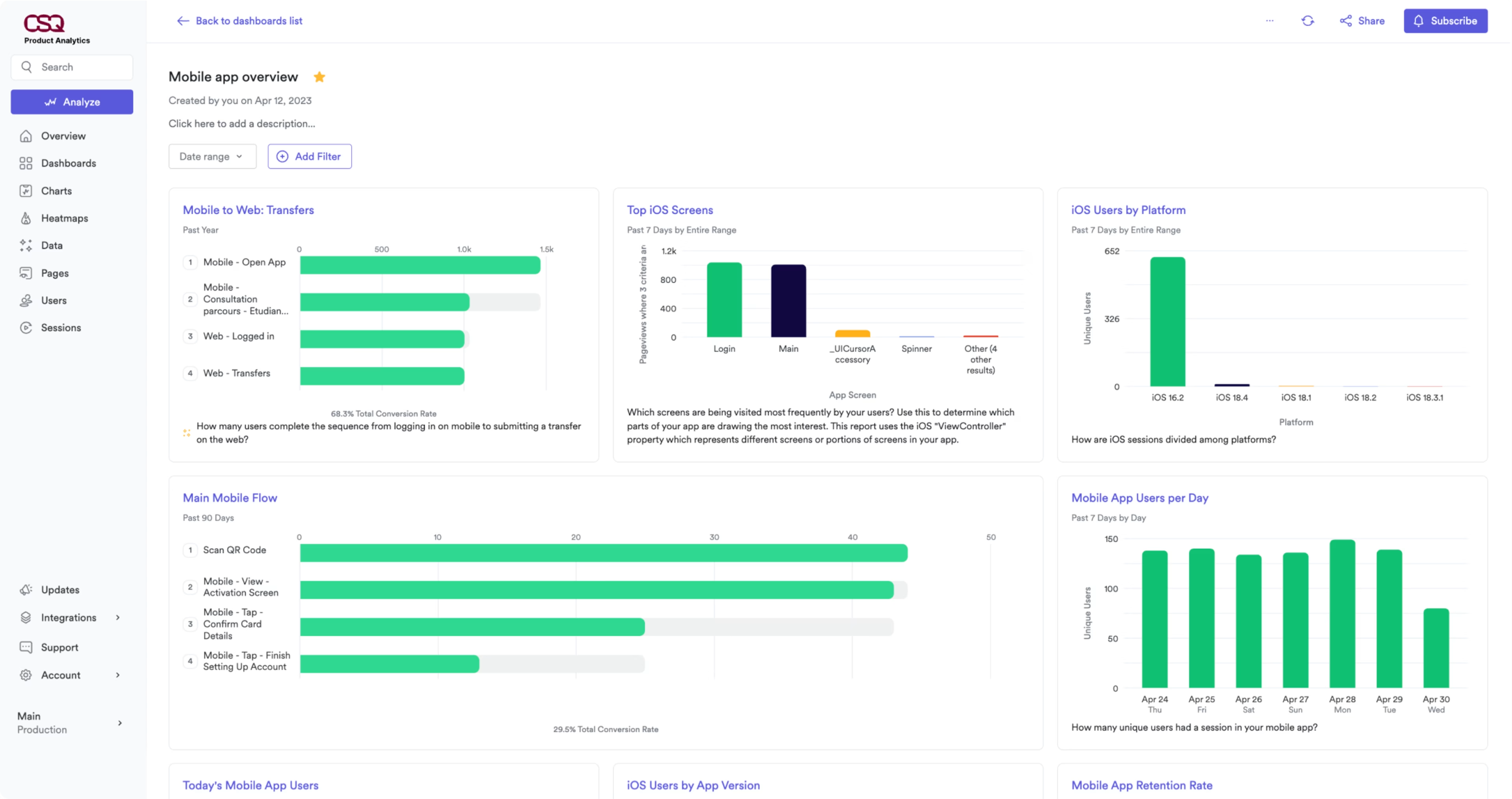
Use mobile analytics to make smarter, faster product decisions
You can analyze cross-device behavior, spot app-specific friction, and prioritize mobile improvements that actually move metrics like retention and in-app conversions.
Final take: analytics alone won’t fix the experience
Matomo gives you privacy and control. But on its own, it can’t surface user frustration, quantify revenue impact, or guide your next move.
Most Matomo alternatives improve one part of the puzzle, but still leave gaps in behavior, prioritization, or visibility.Contentsquare closes those gaps.
Whether you use Contentsquare alongside Matomo or instead of it, you’ll get instant behavioral insight, visual tools every team can use, and AI-powered answers that move you from analysis to action, without giving up privacy.
Ready to stop reporting and start improving? Request a Contentsquare demo or take a product tour to see why over 3,700 enterprise brands and _+1.3 million websites and apps trust us to grow their brands.
FAQs about Matomo alternatives
We’re an international team of content experts and writers with a passion for all things customer experience (CX). From best practices to the hottest trends in digital, we’ve got it covered. Explore our guides to learn everything you need to know to create experiences that your customers will love. Happy reading!
![[visual] matomo alternative blog header](png/matomo-alternativesa4ce.png)